My product has two types of users: producers (i.e., admin panel users) and consumers (end users).
Consumers are able to interact with an app and producers are able to process consumers' requests from the admin panel. Let's examine a simple process, say ordering something:
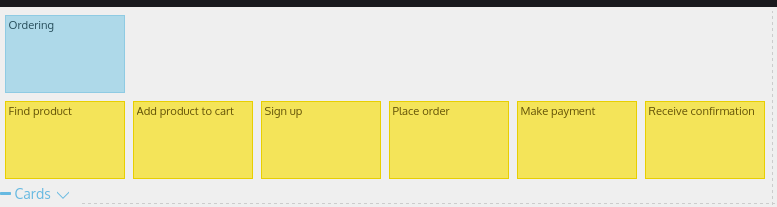
It seems fine if I describe consumer story only, but I need to map producer's stories too. Where should I add them? I see two ways to solve the issue:
Add them to the same map with a different color (there would actually be multiple cards instead of one for the producer):
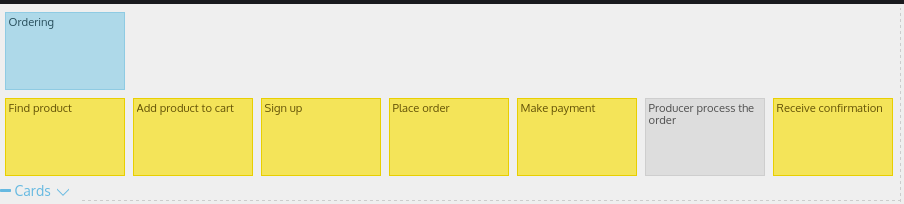
This doesn't seem like a good idea to me, because I'm "mixing" two user types. I haven't seen any examples that do it like this (which disturbs me).
Make a completely different map for the admin panel, where only producer stories will be described. This is not an ideal solution too, because it would seem like a completely different product, detached from the consumer's app.
Is there a better approach for this situation? I want to visualize the whole process, yet not clutter it up. Maybe there's a way to add another layer to the map to divide user stories or something.