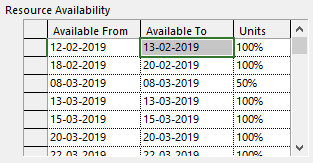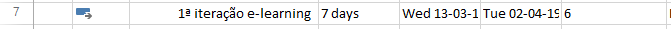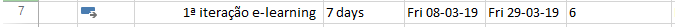I am building a project plan on Microsoft Project 2013 and can't understand why it is not allocating a resource.
I have a task set as auto scheduled, fixed work, with a 7 day effort assigned to a single resource at 100%.
The resource has a limited availability and some days can only work 50% on the project (see image).
When I hit the Level All button, Project doesn't allocate the resource to the task on 08-03-2019 at all:
However, if I switch the resource's availability to 100% on 08-03-2019, the Level All button allocates the resource on that day:
So my question is: what should I be doing differently so that the resource gets allocated to the task according to the availability defined in Resource Availability?
Thanks.