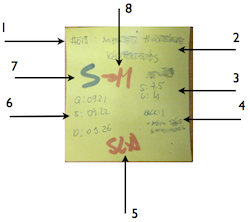I've been assigned as PM to an ongoing project that had a few issues when I started. It looks like these have been resolved but the team will have to review and update the project plan to address changes in scope, delays that have occurred to get to the current state, etc.
I've scheduled a couple of initial planning meetings with the key players doing/involved with the work coming up in the short term. I'd like to use the "sticky note" approach to work our way through each of the deliverables, identify their component products, etc.
What recommendations are there for the info to capture on the sticky notes? I'd like to keep what is on each note brief (allows the team to see what is on each from the other side of the room) so was thinking things like Title, Owner, Duration. But how to avoid losing info on predecessors, successors, risks, assumptions, resources, etc which I'm sure will come up during the discussions.