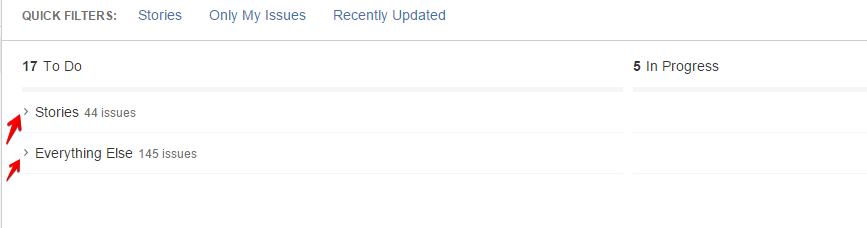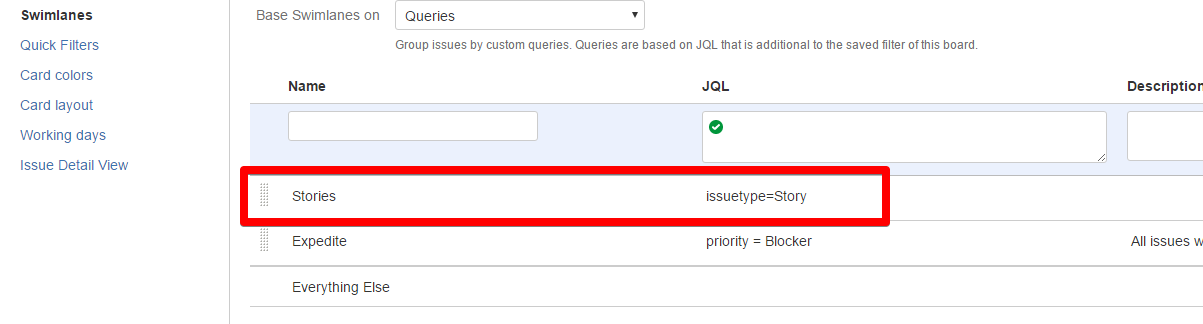You can use swimlanesswimlanes or Quick FiltersQuick Filters to separate those views for your POs.
Using Quick Filters:
On your board page:
- Go to Board->Configure
- Select "Quick Filters"
- Add a new Quick Filter with Query "Issuetype=Story"
On your board it will look like below:
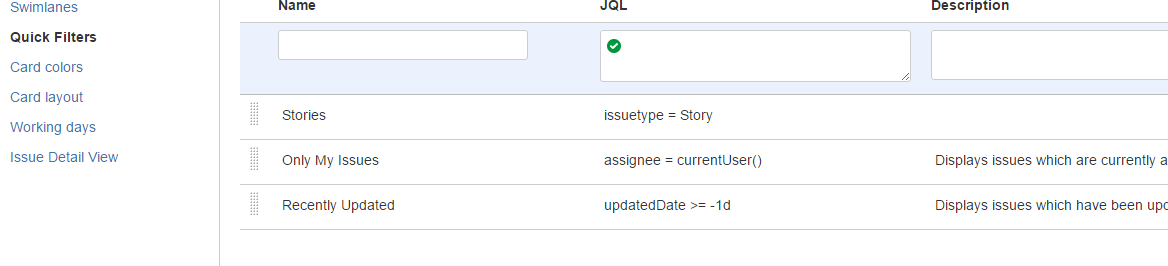
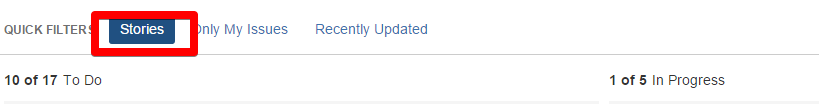
Using Swimlanes:
For swimlanes the query looks exactly the same.
- Go to Board->Configure
- Select "Swimlanes"
- Add a new Swimlane with Query "Issuetype=Story"
On the board there will be a division between Stories and other items: