Here's an example of how to do this:
- Create 2 tasks, one for each class, auto-schedule mode.
- Assign yourself as a resource to teach task, but only 0.5 units (e.g. 4 hrs/day).
- Set constraints on the tasks--choose one of the finish constraints such as Finish No Later Than or Must Finish On. This example shows the difference with these two types. The MFO is a hard constraint so the start date will be moved later to ensure the task doesn't finish early. The FNLT is a soft constraint and the task will start as soon as it can (in this case it will start on the Project Start date which defaults to the day the schedule is created.)
[![enter image description here][1]][1]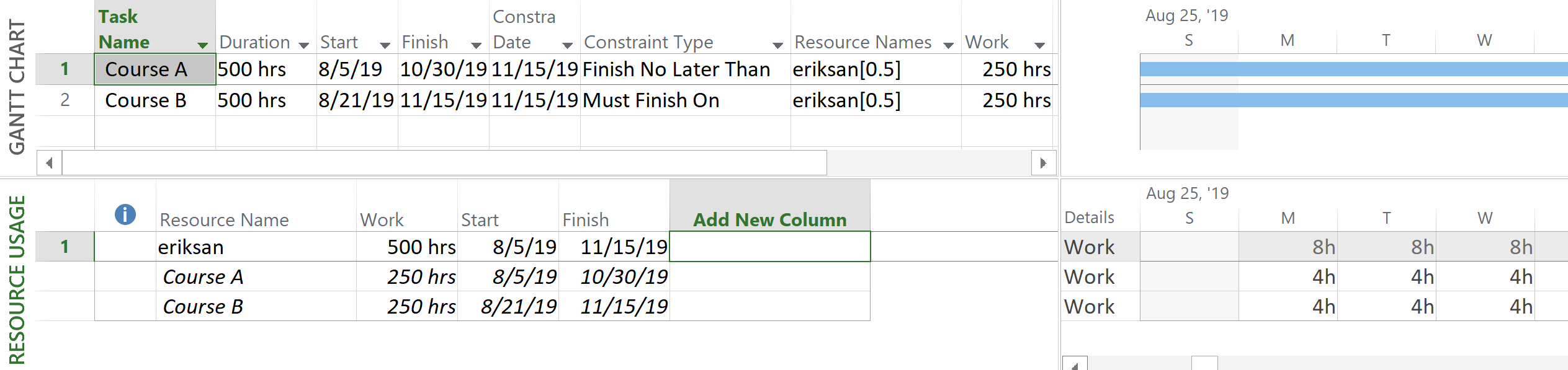
Note that the work should be set to 250 hours which will change the duration to 500 hours because that is the amount of working time spanned when you only work 4 hrs a day on a task. [1]: https://i.sstatic.net/lbzLC.png