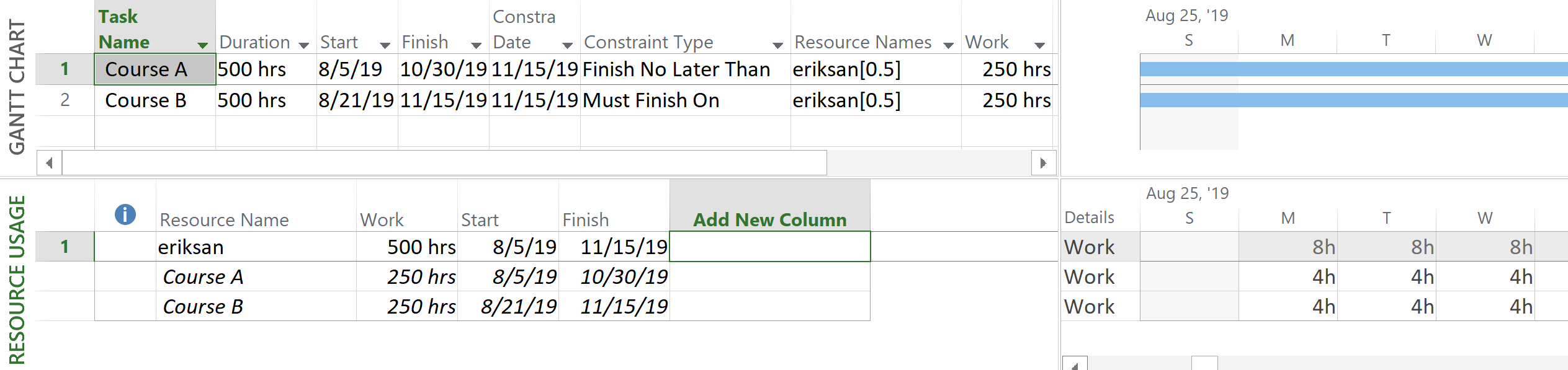Given an end date and the amount of hours I'm willing to spend per course (say 250 hours each for 2 concurrent courses), how do I make MS Project Professional 2019 spread out the courses evenly every day (say 4 hrs/course) given an 8 hour work day? I want to be able to determine when I need to start studying.
At the moment I'm only able to have the tasks in sequence.