We use Asana a lot for task and bug management with less technically oriented customers and externals. This works well except for one feature that keeps confusing everybody: the fact that the order of tasks order of tasks (i.e. the visual representation of the task priorities) inin each users "My Tasks"user's "My Tasks" list is independent of the order of tasks in the project viewproject view, where the tasks of all users can be seen.
After logging in, a user sees her own tasks, and new tasks appear at the top under "New Tasks" and can be prioritized as the users sees fit. So we explain to the users not to use their "My Tasks" view but to go straight to the project view. This is, however, not intuitive for most of the people and always leads to confusion.
Is there a way to handle this better so that the project task order is sort of forced on the users task order?
Update - clarification - I'll try to visualize my problem here. Let's say I have a workspace named DEMO and a project named tasks. I click on the project in the left sidebar and add three task - Task 1, Task 2 and somewhat later Task Urgent and assign them to a collaborator:
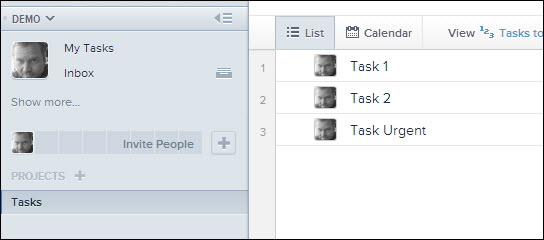
I decide to move Task Urgent up (drag & drop):
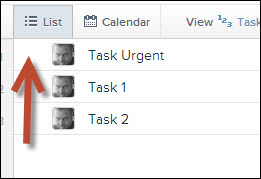
By design, this priority change (done in the project view) is not reflected in the collaborator view who still sees the original order:
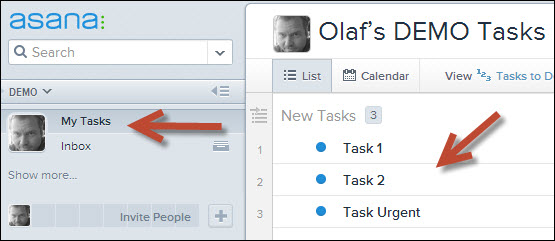
He or she can now 1. mark each new task for today, upcoming or later and 2. order the tasks independent of the order in the project view.
I am the project manager, so I could, of course, click on the collaborator, set all new tasks to Upcoming, and prioritize his tasks there as well. But I definitely want to avoid this double work, and while there may be scenarios where this total independence of orders is desired, what I would prefer is that clicking on a user (or on My Tasks) works more like a filter on the main project list, using the same order of tasks and possibly even the same sections.
What I do now is tell all new collaborators to use the project view only and not their individual ones. But My Tasks is the default view, and so this doesn't work so well.
I have a feeling that I am missing something here, maybe use Asana the wrong way (although it is designed to be used with various work flows), but on the other hand having the same priorities for each and every team member seems to natural. How can I use Asana to accomplish that?