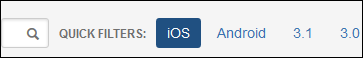We're a small team of 4 developers who manage one large website and a group of minisites/mobile apps. We've used JIRA/Agile and Scrum, as best we can, to manage the workflow for the last few months.
However we're struggling to manage a backlog which consists of;
- Small tasks (move a button, change a word)
- Large tasks (a new section of features)
- Non-related tasks (build a new minisite)
Now our main project has versions (and we're talking about milestones), and the mini projects rely on versioned subsystems from other projects. We're finding it very difficult to have a sane meeting with a disorganised backlog.
How do we manage small tasks and big ideas in the same list? How should project boards, epics, stories and sub-tasks relate to milestones, versions, large features and small tasks?
As an inexperienced ScrumMaster I feel like I'm letting the side down. The requests coming into the team are sane, the developers are skilled, but I'm having trouble bridging the two!