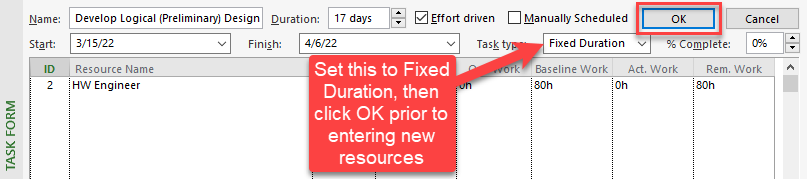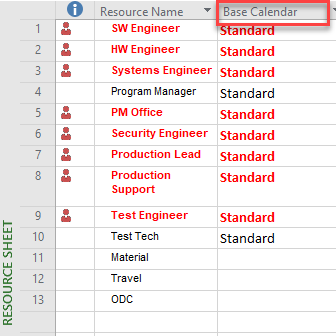I need to add 2 extra people to a certain task that currently has 4 resources assigned. As soon as I add one, project automatically extends the duration of the task without reason. I've tried everything I've read so far: Disabling calculations, changing task type, disabling effort driving task (both in options and in the task) and nothing works, project keeps extending the duration of this task.
I even tried changing to the original task duration manually after adding the new resources, but project doesn't reverts the task date to the old one.
Please, I really need help with this. I've had a lot of headaches working with this software but this one has me totally beaten.