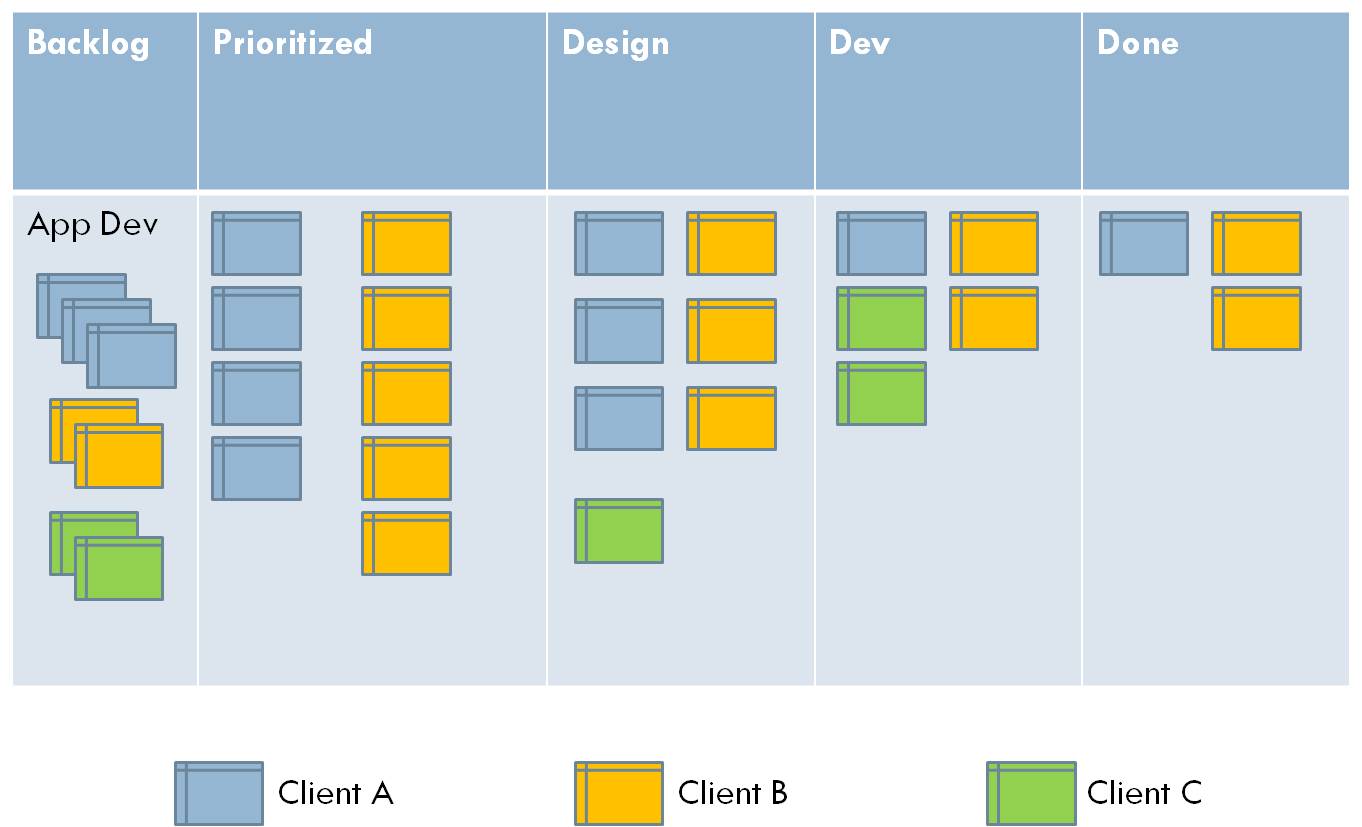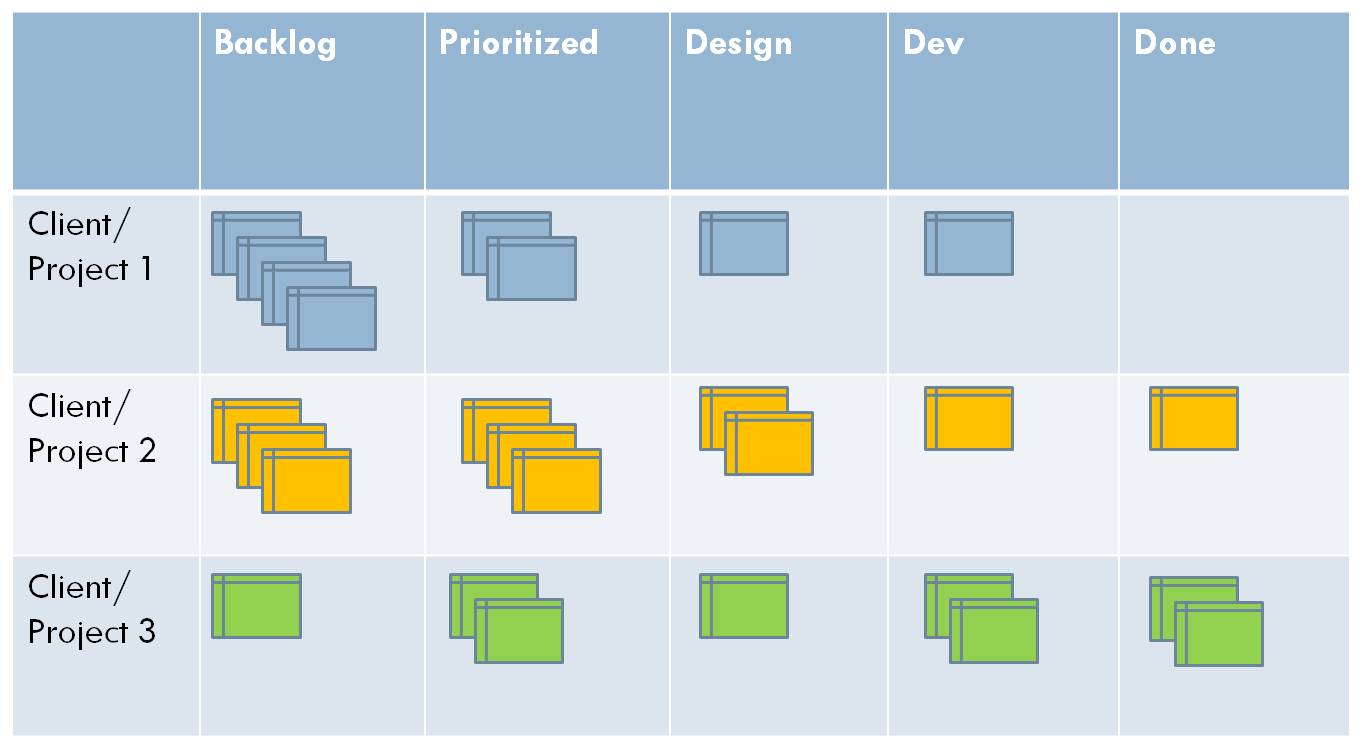I just came across your question - I am not sure if you are still looking for an answer, but nevertheless, here goes. (Just as a background, I am the product owner in a Kanban product company - and have experience with product development within our organization using Kanban; as also talking to many application/ product dev teams, so my response comes from the lessons from all of that experience).
Firstly, it would be interesting to know some additional information -
- How many projects do you typically have active at any point of time? How long do customer projects run, on average? Do people work on multiple projects at a time (I believe the answer to this last question is yes.)
- Would you let your customers see the Kanban boards, if you were to set up Kanban boards?
But, in any case, based on what you have said, let me respond. Two main things you have said you are trying to solve make Kanban a really good choice -
- To collaborate better, and
- To fix your workflows
In our experience, the visibility and the 'cross-tribe' view that Kanban provides, where you are able to easily see what various people in each function (tribe) is busy with, where they might be stuck and need help, etc. makes it an awesome team for people across functions to communicate better, collaborate better, help resolve issues and make task assignment (self-assignment with Pull) and resource balancing (thru WIP limits and the ability to see visually who is loaded how much) decisions more effectively.
Kanban's very nature - at least Kanban Method, as defined by David Anderson - is to help you start with your current workflow - and then go from there to improving it gradually as you identify the problem areas - bottlenecks, WIP limit violations, resource overloading, etc. - and fixing them one by one. (In fact I recently blogged about this here in case you are interested - http://bit.ly/2n4frr8)
So, my opinion (altho I may be considered biased!) is that Kanban should be a great solution for you.
As to how you might draw up your initial Kanban board, answers to my questions above would help - but you could easily start with either a simple Kanban board with a single swim lane for the entire company, with columns for each workflow step, between a common Backlog and Ready at the beginning (left of the board) and a Done/ Deployed/ Archive columns at the end on the right. You might use color coding of cards/ stickies to show work for different projects/ customers - and other stickers to be used on each card to show who is working on it, what type of work is it (user story or defect or change request or just a simple task) and other things such as a blocked status or other attributes of the card.
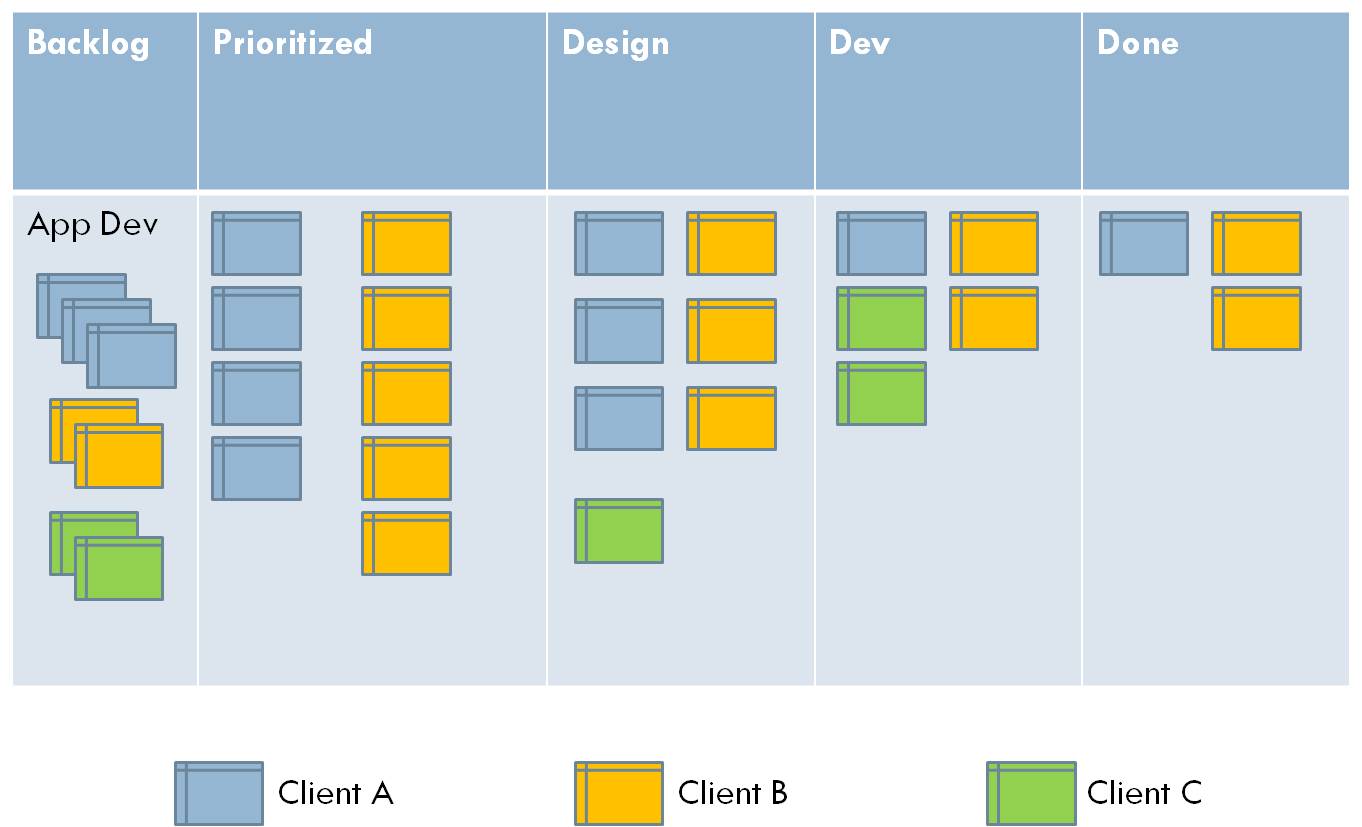
A different alternative would be to define multiple swim lanes - one for each Client or each project. (The project disadvantage may be that depending on the number of projects you do at a time, you might end up with a huge board - AND - at the end of each project, you will have to re-label the board with another project's name. Since you might be doing repeat work for each client, it may be better to have client-specific swim-lanes.
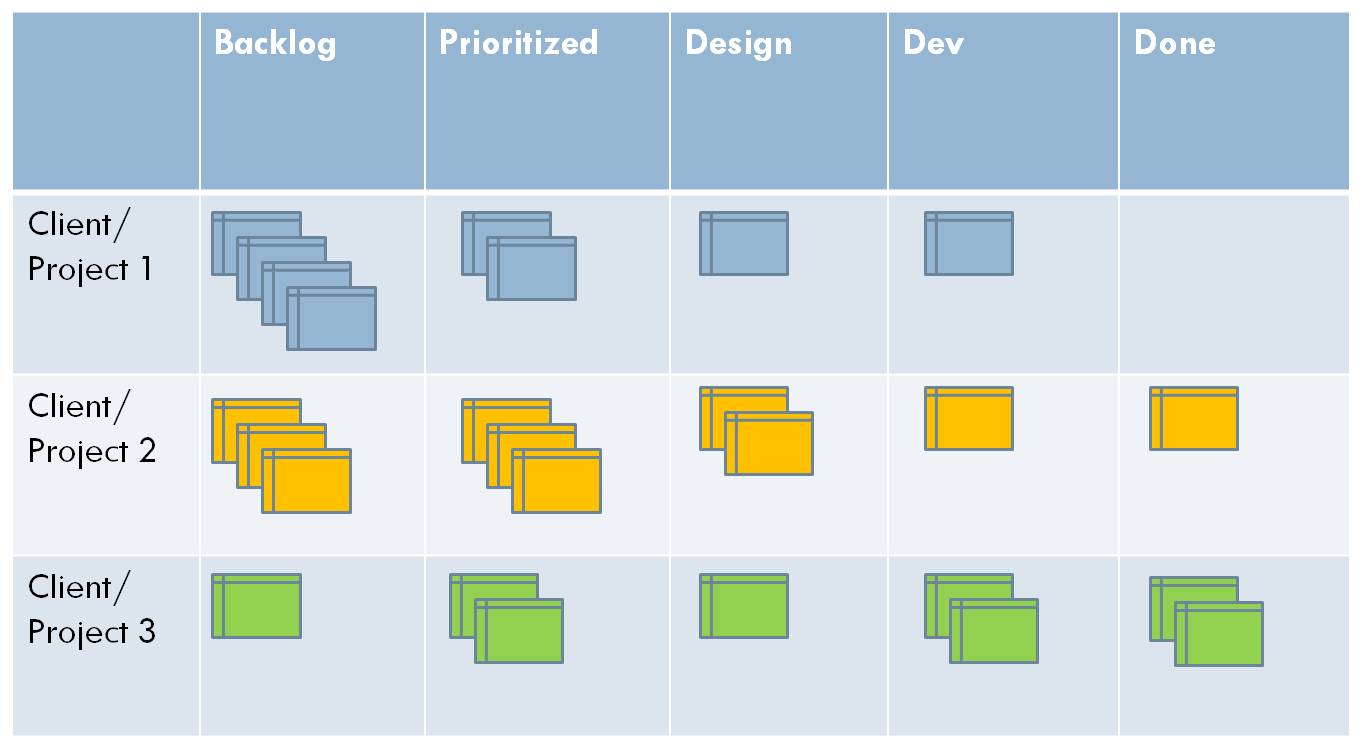
A third alternative, which most medium/ large organizations use is to have a complete board for each project. The board remains active as long as the project is active and simply closed when the project is done. This is better suited if you use an electronic Kanban board OR if you have a few long running projects. Otherwise, if you use physical boards, you will end up in a situation where all your team members will be forced to make updates on multiple boards in multiple locations, which would be a real challenge! Even in an electronic Kanban situation, this may not be advisable if most of your people work on more than 2 projects at a time. (Ignore the actual labels in the picture below!)

Of course, there are many options possible, including having some sort of a board hierarchy, where you might have a organization --> client --> project hierarchy of boards - some of which may be more easily doable with an electronic Kanban product if and when you are ready for it. (Electronic products will also provide you some cool things such as defining a standard set of tasks on a card for each workflow column - so that on a single card, you can define tasks and map them to social vs. development stages - and track them as the card moves from the left to the right side of the board.)
But, start with simple and then go on to more sophisticated as you adopt Kanban more effectively.
To your question about defining workflow stages as columns on the Kanban board or as labels on each work item, having the Kanban board allows you to visualize your workflow like no other tool. It then provides you a powerful information radiator of where (what stage of the development cycle) your overall body of work is, where there may be overloading, etc. So, if you use Kanban, the columns as workflow stages is the best option.
Hope this helps! If you have any questions/ clarifications, I'd be happy to answer here or you can also reach me at [email protected]. Cheers!