Can anyone recommend a "clean" way to set up these three tasks? Thanks!
Task A Task B Task C - Both Task A and Task B are predecessors of Task C as follows:
- Task C to start when Task A finishes (FS)
- Task C cannot finish before Task B finishes
The predecessors for Task C are:
If Task A is ID 1 and Task B is ID 2, the Predecessor field for Task C should be 1,2FF. Note that finish-to-start relationships are the default so the FS is not needed unless there is a lag (e.g. 1FS+2d would indicate start the task 2 days after task 1 finishes).
Based on the comment below, what is desired is called a hammock task--a task whose start and finish dates are determined by other tasks.
This can be achieved by Paste Linking Task C's dates to the other tasks' dates.
The result is that both the start and finish of Task C are fixed:
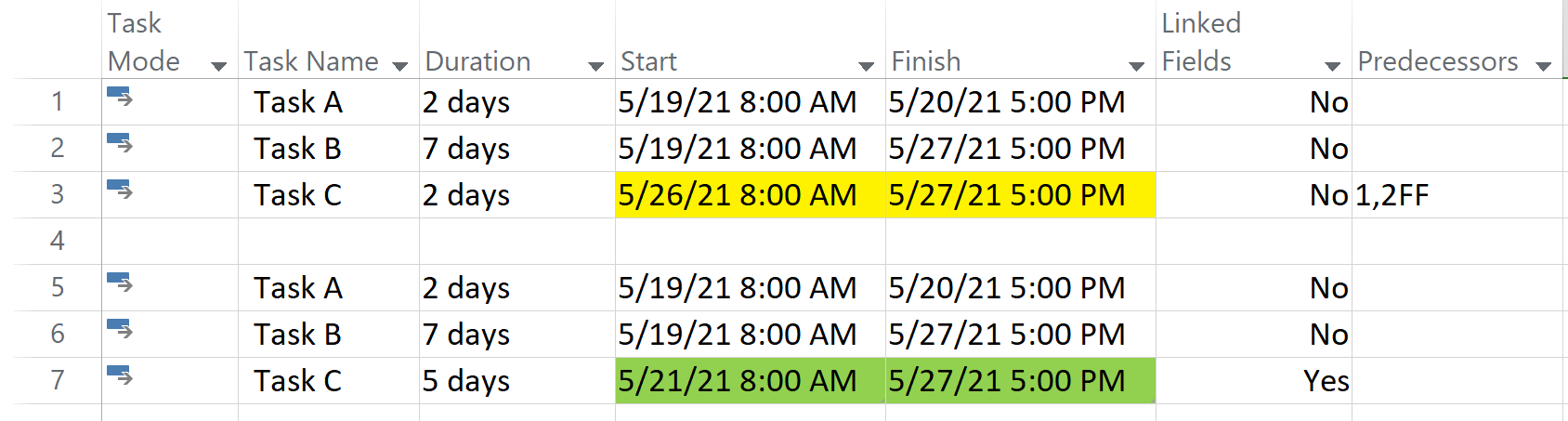 For details, see How to Build a Hammock Task.
For details, see How to Build a Hammock Task.