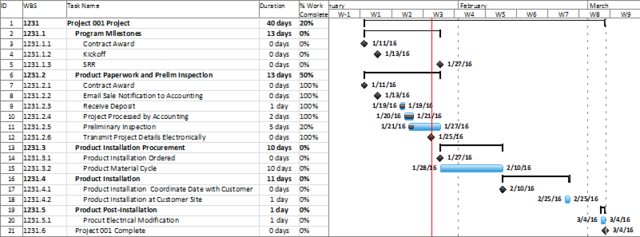I need to add a task to my WBS/Gantt Chart in MS Project, but not number it as it is a task (Kickoff meeting) that I want to fall under the heading: Project Administration. I need this to be a general task that is not part of the Project WBS I have created but somehow still show up on it as a general item.
How can I do this?