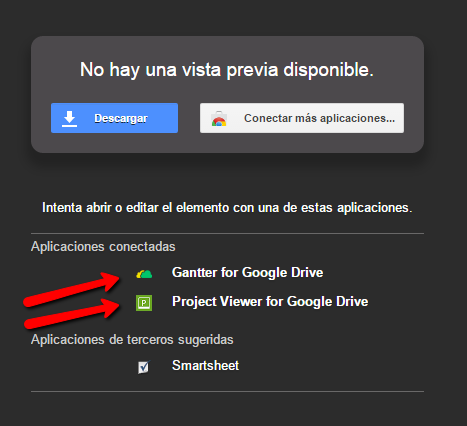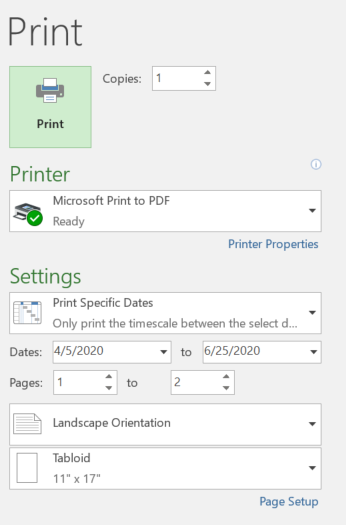The project managers at my company were asked to use Microsoft Project 2013 to track our projects, but many of the business stakeholders do not have Project installed. It looks like I cannot just export the task list or Gantt chart as a PDF. There's this awful combined view for printing that just stretches lists and charts across pages and the PDF export seems to only print the same view, just to a PDF instead. I've used reports a little, but haven't found a quick solution to my problem there either.
Does anyone know a good way to share those project components and status updates on them with people that don't have project?