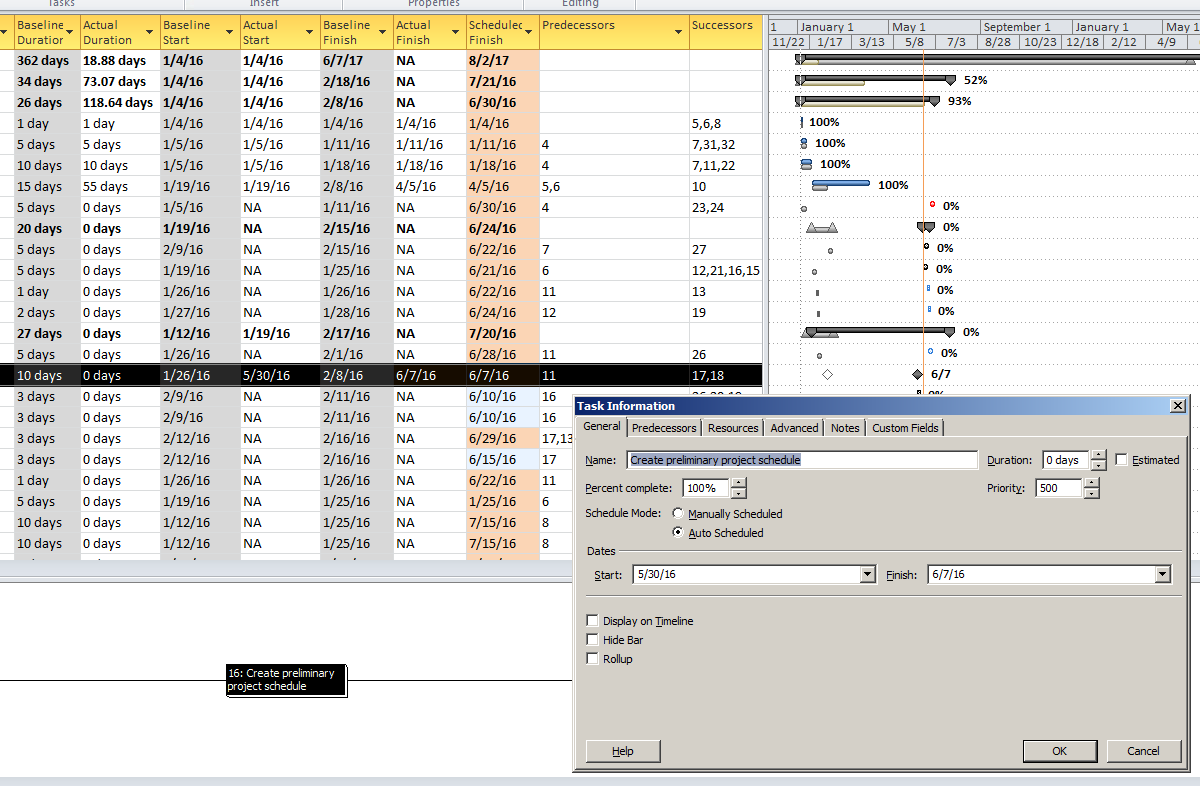I had set a baseline previously and I am now updating to show what has actually happened. I went into the task information and changed the "start" and "finish" dates to what actually happened. When I hit ok MS Project then changes the "actual duration" to 0 days... even though it should be 7 days. Any ideas why this happens?
-
I cannot reproduce this behaviour in MS-Project 2013. Can you provide exact repeatable steps and also specify the MS-Project version you are using (in a tag)?– Marv MillsCommented Jun 20, 2016 at 13:04
-
I'm using MS Project 2010. The steps in the original question are as exact and repeatable as I can think of.– Sean McDonnellCommented Jun 21, 2016 at 17:24
-
1I think it had something to do with trying to set an actual finish date that is earlier than a predecessor's scheduled finish date. I removed the predecessor and then the problem stopped. Slightly frustrating because I then loose traceability to the baseline dependency relationships. Thank you for trying to look in to this Marv Mills– Sean McDonnellCommented Jun 21, 2016 at 17:30
Add a comment
|
1 Answer
Display the remaining duration field. Open Task Information, go to the advanced tab. Uncheck the box for "mark as milestone".