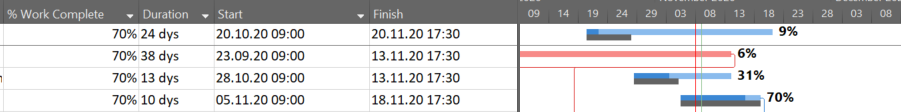in the photo below you will notice four work packages. Each one is 70% done (column % Work Complete). Nevertheless, for the first three activities in the timeline I see 9%, 6% and 31% completion respectively. I assumed that those are the same values and therefore should be identical, as you can see in the fourth row (% Work Complete = 70% and in the same row in the timeline 70% is showed).
I have also found that % work complete is calculated as follows: (Actual Work - Work) x 100. My checks do give me the same value as showed in the column % work complete, but I do not understand (and that is the reason for this post) why different percentages are shown in the timeline. Can anyone explain me that please?